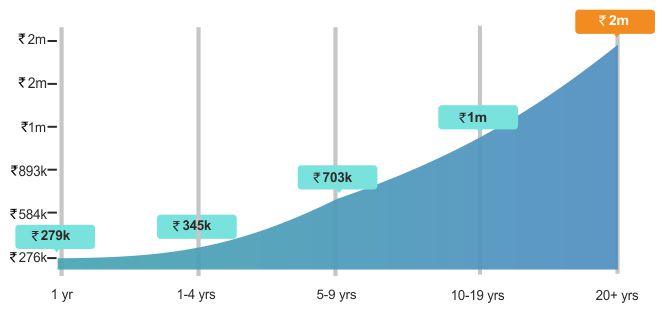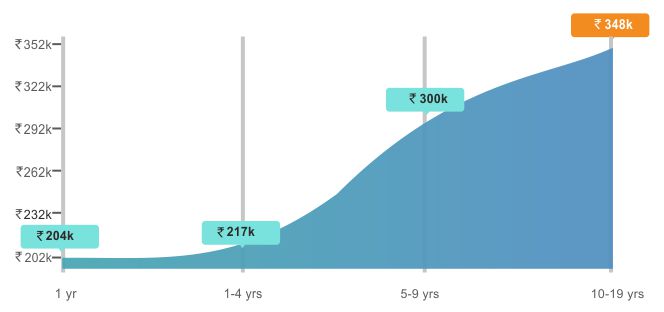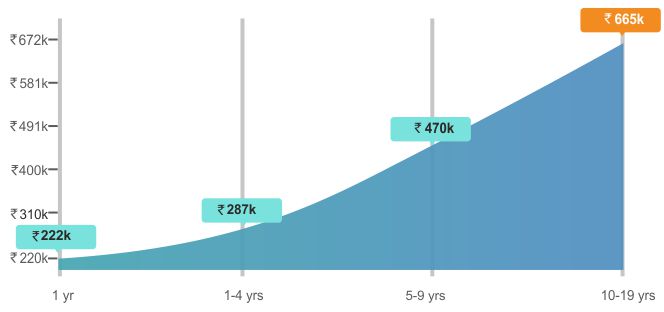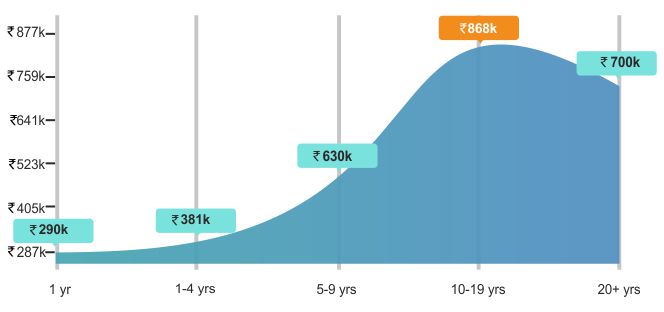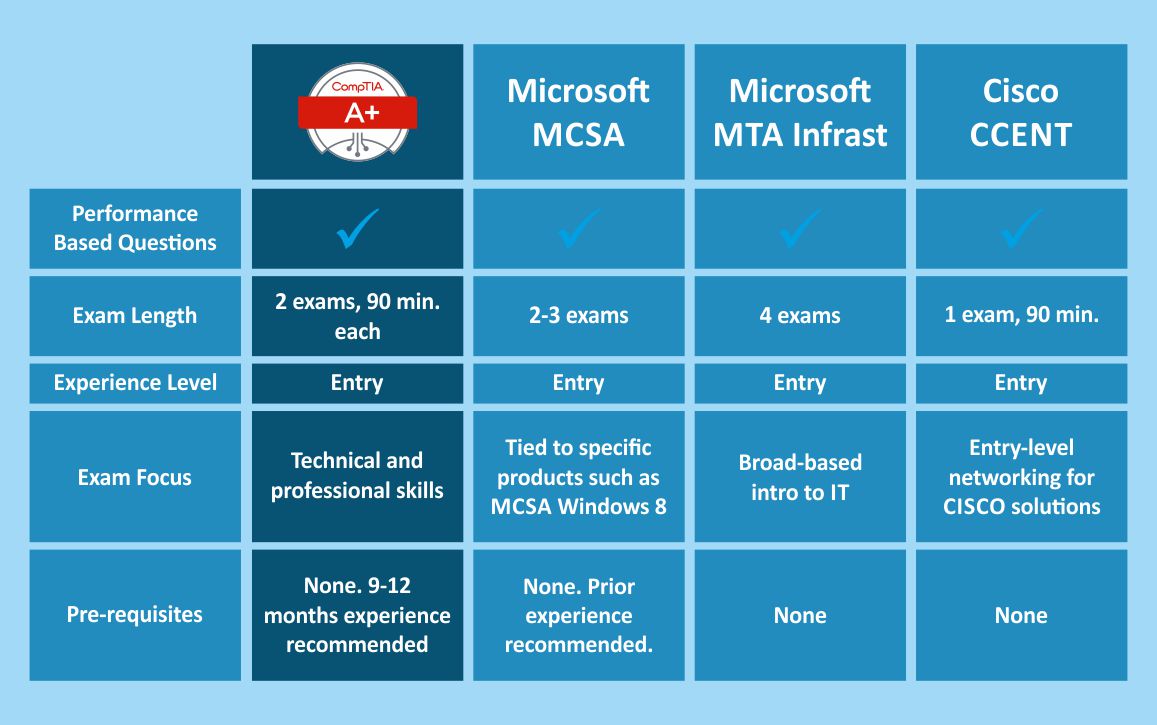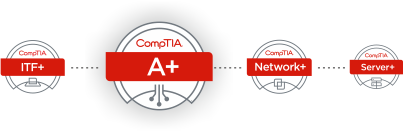This course validates the trending skills required by present IT support professionals.
This certificate has been accepted by international enterprises, global vendors
dealing in hardware and software distribution, and resellers. The certification
confirms that a certified participant is capable of performing tasks such as
installation, preventive maintenance, configuration, basic networking, and diagnosis.
The exams also cover topics on security, environmental issues, communication,
safety, and professionalism.
This A+ course ensures that the right candidates have the right skills to grow in an IT
career. The course comprises skills required to support a business’s needs. By
presenting the certification choices for specific job scenarios, the certification delivers
the capability to raise their careers in a certain space, and employers the flexibility to
select the exam courses that best fit their requirements.
Candidates achieving the certification attain the knowledge and skills of IT
professionals. It offers the capability to define the features and functions
incorporated in networking components. The components involve management,
maintenance, troubleshooting, installation, operation, and configuration basics. To
enroll in a certification course, candidates need to have a brief knowledge of servers,
nodes, networks, networking devices, and their related components.
In the current scenario, the need for skilled A+ support professionals is continuously
growing, and it is happening to be a valuable credential to launch or enhance a new
career. Many colleges and other technology training institutions have integrated A+
course certification into their regular curriculums. This is for the participants who wish
to expand their base knowledge in other areas of the IT sector. Microsoft, Novell,
Cisco, and HP have added the CompTIA A+ exam into their certification tracks.
Several organizations recognize the position of staffing technicians who can capably
perform basic IT security and network support. CompTIA A+ certification provided by
Mildain Solutions is recognized as the master of core security
professional skills,
incorporating presentation, preparation, facilitation, communication, and evaluation in
all segments.
CompTIA Instructors
Certified instructors are imparting their best and quality knowledge to the students.
The training provided to the students is considered top-notch training as they learn
on live setup and exercise on real-industry problems. Such hands-on training helps
students become valuable assets for the company. The organizations such as Dell,
Adobe, Novell, Microsoft, and Ricoh prefer recruiting candidates having the said
certification.
Because of the increasing acceptance of enterprise-ready platforms, both employees
and professionals are realizing the importance of skilled validation. The industry
recognizes that CompTIA certification is a noble indicator of introductory
proficiency in everyday security management of server systems.
It can be learned quickly and cost-effectively. There are no prerequisites required to
opt for the training certification. The training led by top-rated instructors imparts the
skills necessary to broad projects on time and within budget. We all know that the
requirement for skilled technology candidates with knowledge in meeting technology
endures growing, as more industries adopt digital Solutions. The certification course
is a valuable credential to augment a career with growing technology.
Achieving A+ Certification of CompTIA
There are three ways candidates can get ready for the CompTIA A+ exam:
- One-to-One training : Online top-rated instructors assist you in preparing for the exam.
- Self-paced training : You prepare for examinations by studying via online videos and books.
- Corporate training : If you are an employee, you may request the administration to enrol for
corporate
training.
It depends upon the participant which training he or she prefers following their time.
However, CompTIA recommends dedicated hours of study to prepare for the A+
certification exam.
If you compare the course with similar security courses, you will find CompTIA
providing thorough and industry-leading training to the students. Participants
completing the certification can build their careers without any setbacks.
Nationally, and internationally, the A+ course certification has wide recognition and
acceptance across the IT industry. Every sector in the industry requires
professionals having CompTIA certification.