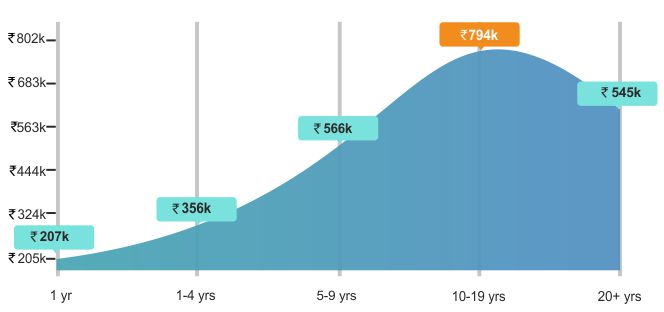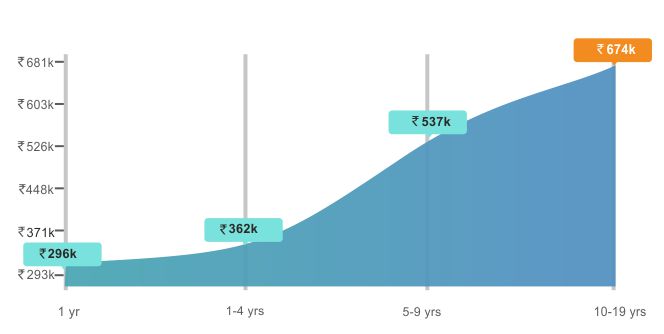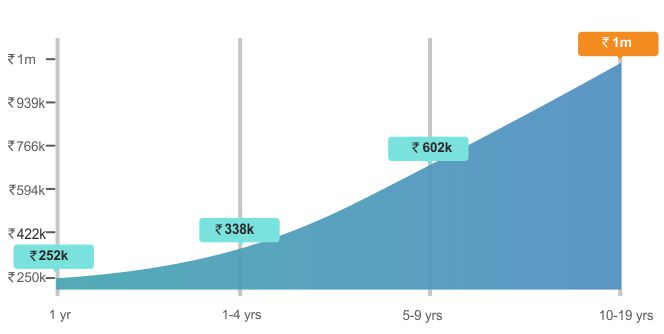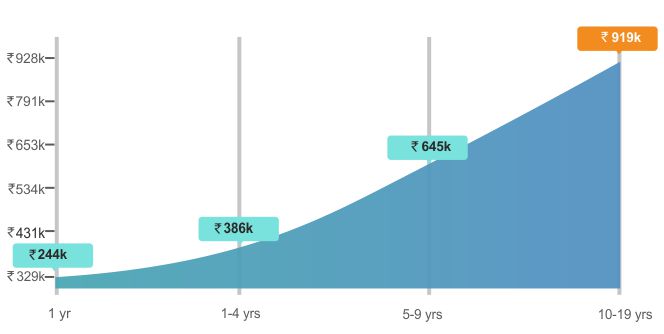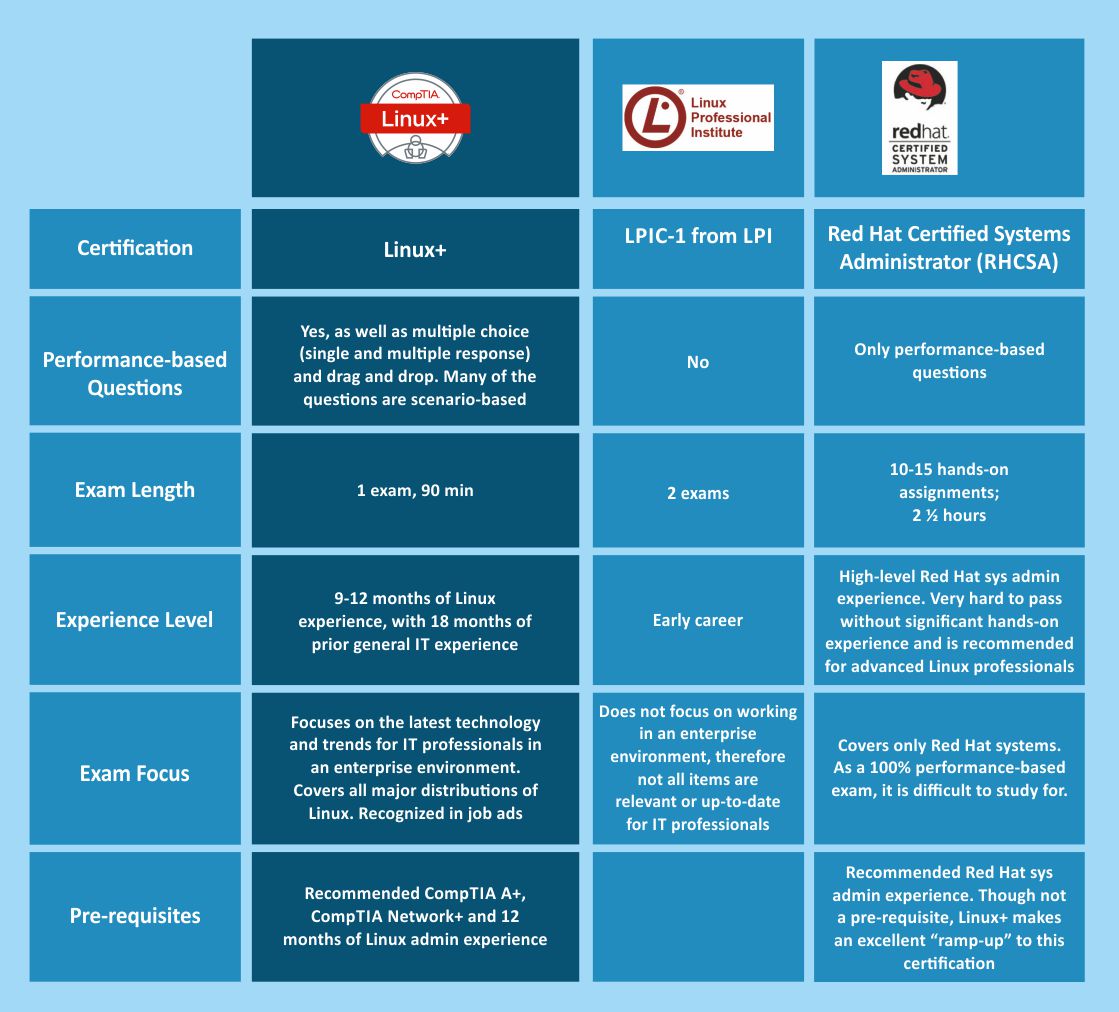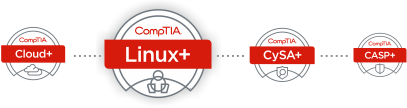CompTIA Linux+ Training
Exam Code: XK0-004
CompTIA Linux+ course is developed for the IT professionals who are assigned to manage installation, configuration, implementation, and troubleshooting of entire Linux-related issues found across devices, servers, smartphones, clouds, cybersecurity, web applications, and administration.
- 40 Hours Instructor led Online Training
- Authorized Digital Learning Materials
- Lifetime Free Content Access
- Flexible Schedule Learn Anytime, Anywhere.
- Training Completion Certificate
- 24x7 After Course Support
Accreditation with