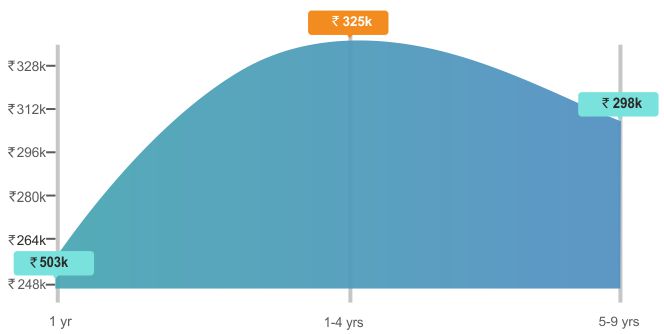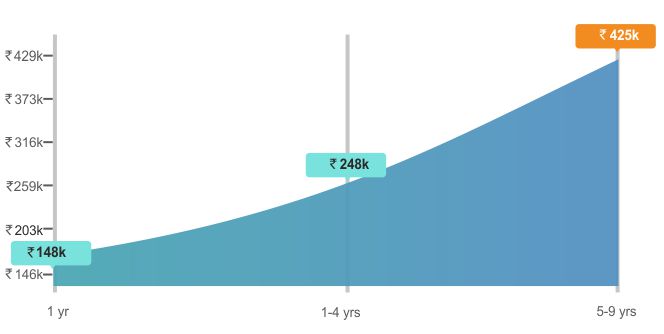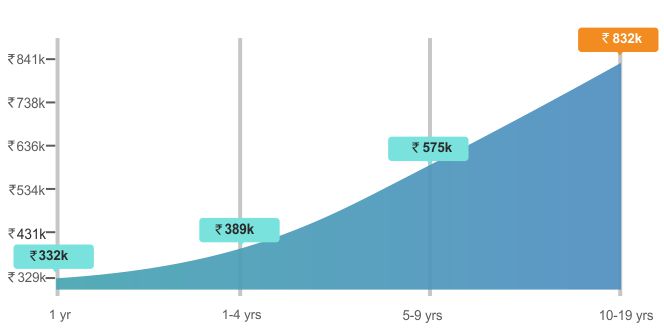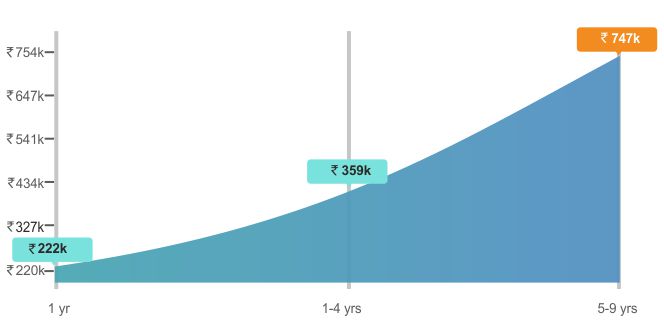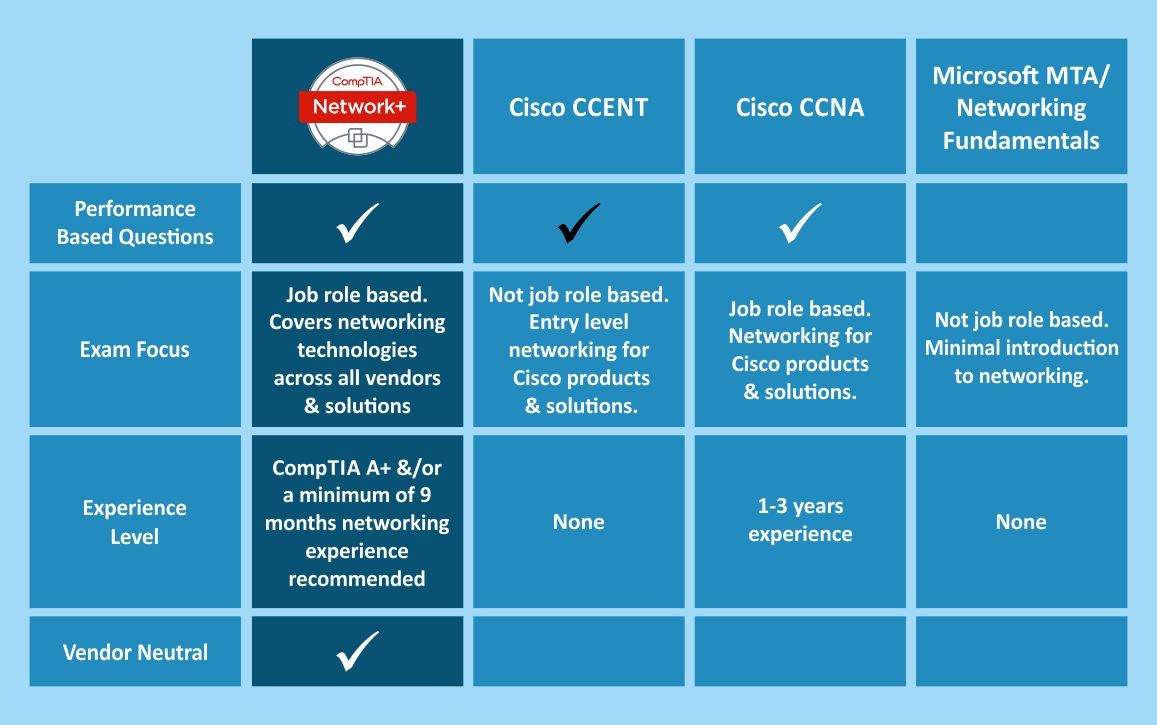CompTIA Network+ Training
Exam Code: N10-007
Comptia network+ certification authorized participants to have a professional level of understanding related to emerging cloud and virtualization technologies. In addition, it also imparts the skills to troubleshoot, configure, and manage wired and wireless networks.
- 40 Hours Instructor led Online Training
- Authorized Digital Learning Materials
- Lifetime Free Content Access
- Flexible Schedule Learn Anytime, Anywhere.
- Training Completion Certificate
- 24x7 After Course Support
Accreditation with